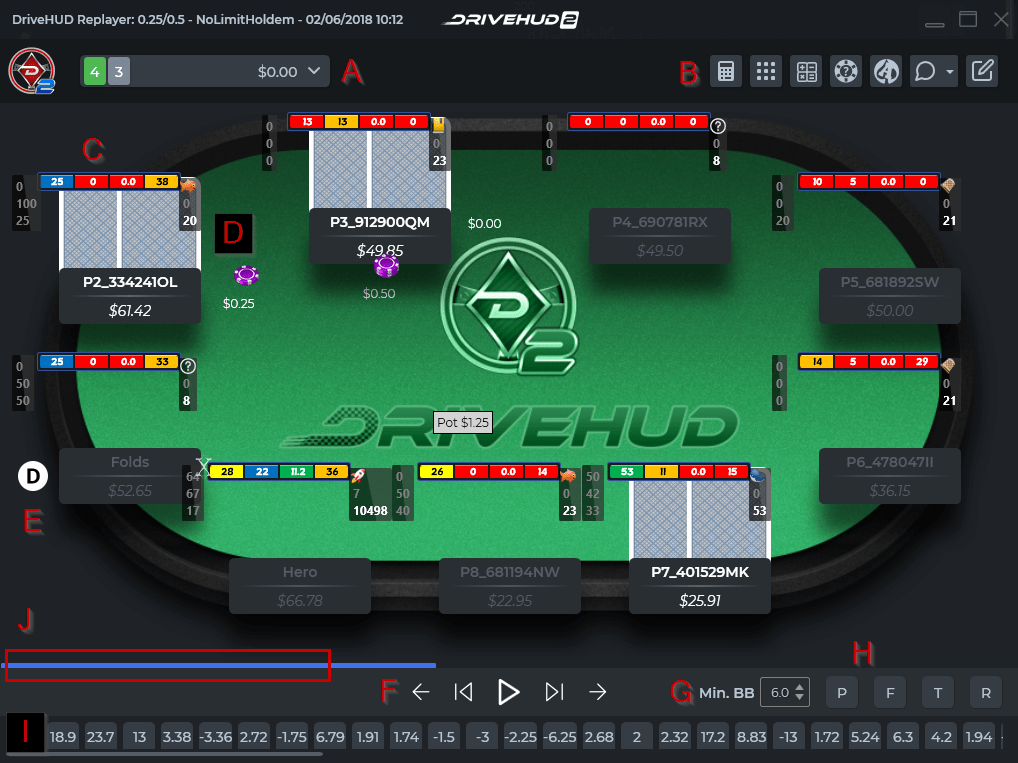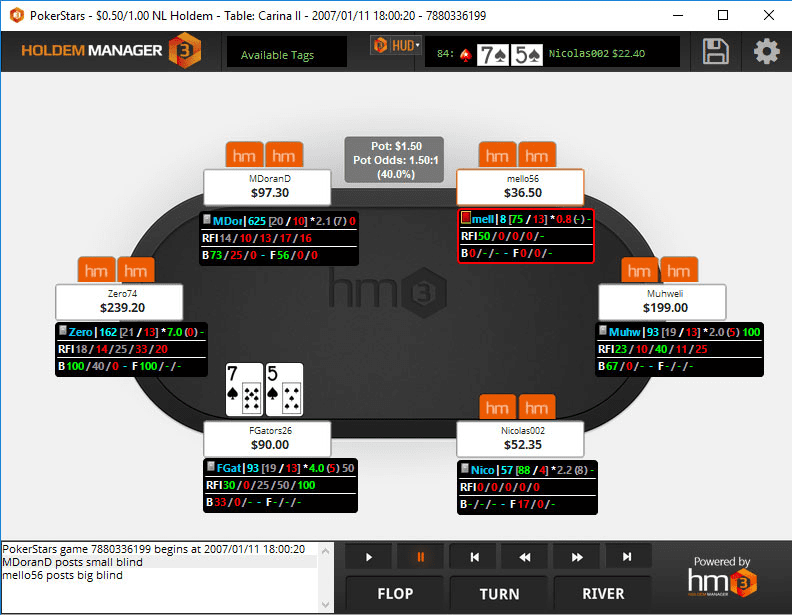DriveHUD is a versatile poker tracking and Heads-Up Display (HUD) software that enables players to analyze their hands, monitor their performance, and gain valuable insights into opponents’ playing styles. Designed with a user-friendly interface, it offers a range of features that cater to both beginners and experienced players alike, including a customizable HUD, hand replayer, and in-depth reporting capabilities. In this review, we’ll explore DriveHUD’s features, usability, platform compatibility, and beginner-friendliness, along with a final verdict on whether DriveHUD is the right tool for you.
What is DriveHUD?
DriveHUD is a poker tracking and analysis software that collects hand histories, provides performance reports, and offers a customizable HUD for real-time statistics during online poker play. It supports multiple poker formats, including No-Limit Hold’em, Pot-Limit Omaha, and other popular games. DriveHUD is designed to help players improve their strategy by offering insights into hand histories and opponent tendencies, which can enhance decision-making at the table.
Key features of DriveHUD include:
- Hand Tracking and Database Management: Import hand histories from online poker sites to analyze hands and track performance metrics over time.
- Customizable HUD: Display key statistics on opponents directly on the table, with customizable options for what information to display.
- Comprehensive Reporting: Generate reports on various aspects of your gameplay, such as win rates, positional stats, and more.
- Hand Replayer: Review and analyze hands using the built-in hand replayer, which allows you to break down your decisions and study opponents’ strategies.
- Range and Equity Calculator: Calculate hand equities and explore ranges within the software for in-depth analysis.
DriveHUD is available via a one-time purchase with different licensing options depending on the number of supported sites and game formats.
Is DriveHUD Allowed?
DriveHUD is generally accepted on most major online poker platforms as it provides tracking and HUD functionalities without offering real-time strategic assistance. The software is designed to display statistical data that helps players make informed decisions, which is permitted by most poker sites. However, as with all poker tracking software, it’s advisable to check the specific rules of the platform you’re playing on to ensure compliance, as some sites have restrictions on HUDs and tracking tools.
DriveHUD does not offer Real-Time Assistance (RTA), meaning it won’t suggest actions or moves in real-time. Its primary function is to provide statistical data, which aligns with the rules of most poker sites.
In summary:
- Allowed on Most Major Sites: Widely accepted for tracking and HUD usage on most poker platforms.
- Non-RTA Tool: Provides statistical data only, which is typically permitted by poker sites.
Is DriveHUD Easy to Use?
DriveHUD is known for its user-friendly design, making it relatively easy to use for both beginners and experienced players. The software has a clean and organized interface with intuitive navigation, which allows users to access features such as the HUD, hand replayer, and reports with ease. Setting up the HUD and importing hand histories is straightforward, thanks to DriveHUD’s step-by-step setup guides and built-in tutorials.
The customizable HUD feature allows players to drag and drop different statistics into their display, and the software includes pre-configured HUD layouts for those who prefer a quick setup. DriveHUD also automates tasks like hand importing and database management, which makes tracking and analysis more efficient.
In short:
- User-Friendly Interface: Clean layout with easy navigation and intuitive controls.
- Quick Setup: The HUD and hand importing features are easy to configure, even for new users.
- Helpful Guides and Tutorials: Built-in tutorials and setup guides streamline the learning process.
Is DriveHUD Beginner Friendly?
DriveHUD is very beginner-friendly, with a design that emphasizes ease of use and accessibility. The software’s tutorials and setup guides make it easy for new players to start tracking hands and using the HUD, even if they have no prior experience with poker tracking tools. Additionally, DriveHUD’s built-in hand replayer and reports offer valuable learning opportunities for beginners, allowing them to review past hands and understand their own and their opponents’ strategies.
The software also includes educational features such as the range and equity calculator, which can help beginners improve their understanding of poker math and hand ranges. DriveHUD is a solid choice for those just starting out in online poker who want to gain an edge and develop their skills.
Key Points for Beginners:
- Highly Accessible: User-friendly interface with helpful tutorials and setup guides.
- Educational Tools: The hand replayer and range calculator provide opportunities for learning.
- Easy to Customize: Pre-configured HUD options make setup simple for beginners.
What Platforms Does DriveHUD Run On?
DriveHUD is available on Windows and is compatible with most major online poker sites, including PokerStars, PartyPoker, and 888poker. While there is no official macOS version, macOS users can run it through a Windows emulator or virtual machine.
There is no mobile app version of DriveHUD, which means that users who want to analyze their gameplay on the go will need to access the software from a Windows-based desktop or laptop.
Compatibility:
- Desktop: Available on Windows, with unofficial access possible on macOS via emulators.
- No Mobile Version: Limited to desktop use, which may restrict flexibility for some users.
How to Get Started and Sign Up
Getting started is straightforward and involves downloading the software, signing up, and purchasing a license. Here’s how to begin:
- Visit the DriveHUD Website: Review available licensing options and download the software.
- Download and Install: Download the free trial to explore features before purchasing. The trial is fully functional but limited by time.
- Choose a License and Purchase: After the trial, choose a license based on the number of supported sites and game formats, and complete the purchase.
- Install and Configure: Follow the installation instructions for Windows. Set up your HUD, import hand histories, and configure your preferred settings.
- Explore Features: Familiarize yourself with the HUD, hand replayer, and reporting features. DriveHUD offers tutorials and guides to help you get started.
Final Verdict: Is DriveHUD Worth It?
DriveHUD is a versatile and beginner-friendly poker tracking tool that offers a solid balance of features, usability, and affordability. With its comprehensive hand tracking, customizable HUD, and built-in analysis tools, DriveHUD is an excellent choice for players looking to improve their strategy and gain insights into their gameplay. While it may lack some of the advanced features found in higher-end tracking tools, DriveHUD provides more than enough functionality for most players.
For beginners, DriveHUD is accessible and easy to learn, while advanced players will appreciate its detailed reports and customization options. The free trial period also allows users to test the software and decide if it’s the right fit for them, making it a flexible and valuable option for a wide range of poker players.
Pros:
- User-Friendly Interface: Easy setup and navigation, with a focus on accessibility.
- Comprehensive Tracking and Reporting: Tracks hands and provides detailed reports on gameplay.
- Customizable HUD: Drag-and-drop interface allows for personalized HUD setups.
- Beginner Friendly: Includes helpful tutorials and learning tools like the hand replayer and equity calculator.
- Affordable Pricing: Offers a one-time purchase with different licensing options based on user needs.
Cons:
- Limited Platform Support: Only available on Windows, with no official macOS or mobile version.
- No Real-Time Assistance: Provides data but not real-time strategic advice or play suggestions.
- Not as Feature-Rich as Some Competitors: Lacks some advanced features found in higher-end poker tracking tools.
Conclusion
Overall, DriveHUD is an excellent choice for poker players who want a reliable and easy-to-use tracking and HUD solution. Its combination of affordability, beginner-friendliness, and customizable features make it an attractive option for both new and experienced players. While it may not have the depth of features found in premium tracking tools, DriveHUD offers ample functionality for most users, helping them to improve their game through data-driven insights.
For anyone looking to enhance their online poker experience and gain a better understanding of their playstyle, DriveHUD provides a solid foundation. The free trial allows potential users to test the software risk-free, making it a valuable and flexible addition to any poker player’s toolkit.