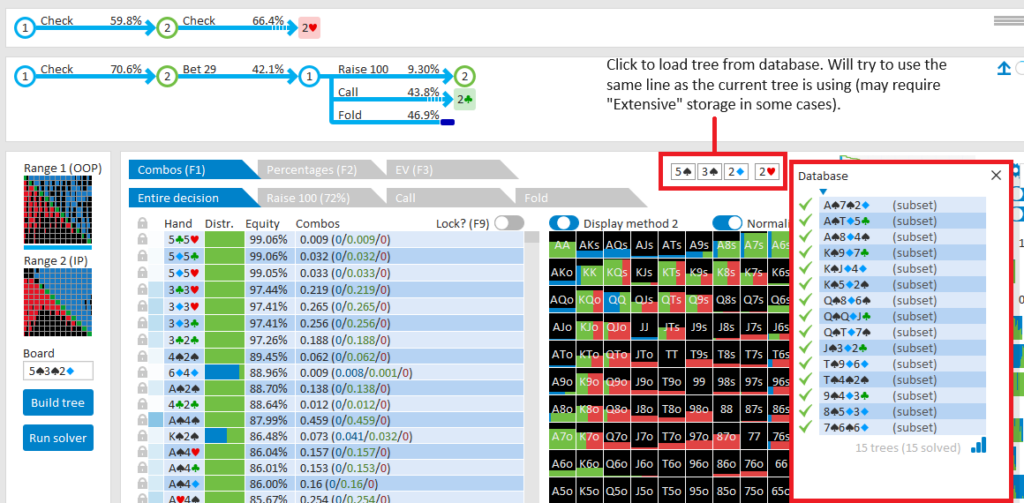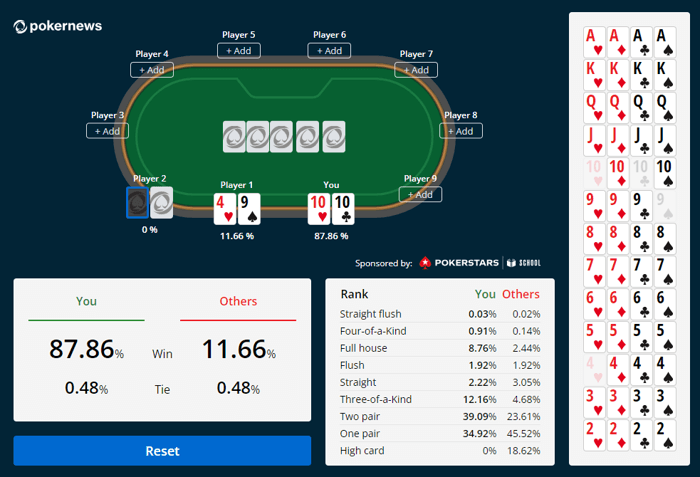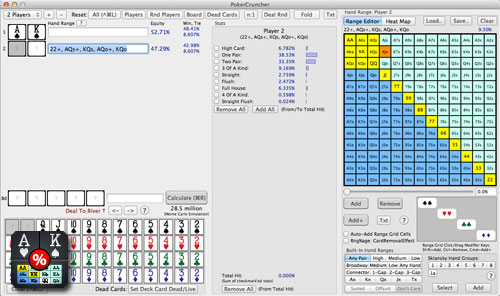GTO+ is a poker calculator that allows players to run advanced Game Theory Optimal (GTO) analysis to enhance their strategic decision-making.
Renowned for its price-value ratio, it offers a variety of tools that allow players to study poker hands, examine optimal strategies, and investigate post-flop situations in Texas Hold’em. In this review, we’ll examine GTO+’s features, ease of use, friendliness to new players, platform compatibility, and how to get started.
We’ll also make a final verdict on whether or not it’s worth including in your poker toolkit.
What is GTO+?
GTO+ is a poker analysis and calculator program that is designed to enable players to understand and apply GTO plays. The user can model various poker situations by defining hand ranges, bet sizes, and board textures and compute optimal actions and learn about their and their opponents’ plays. GTO+ is a versatile program and can be tailored extensively, and the players can study simple as well as complicated poker situations.
Key features include:
- Hand and Range Analysis: Enter exact hands and ranges to examine interactions and establish optimal strategies.
- Post-Flop Simulations: Run simulations of post-flop scenarios on various board textures and actions.
- Visualization Tools: Get access to equity charts, EV heatmaps, and range breakdowns for better comprehension of strategy implications.
- Tree Construction and Editing: Construct elaborate decision trees in a bid to investigate complicated lines of play.
- Efficiency and Speed: It is renowned for its quick calculations, even for detailed simulations.
GTO+ comes in the form of a one-time buy, so it’s not an expensive option for those who wish to include analysis in their study schedule.
Is GTO+ permitted?
GTO+ is meant to be used after games for learning and analysis, not to be used real-time during gameplay. The employment of solvers that provide real-time assistance (RTA) is prohibited in the majority of internet poker websites as it favors the players unfairly. Using it real-time during games can result in punishment by way of suspensions or online poker website bans.
For study and analysis off the table, the de facto standard is GTO+ and is used by players who want to improve strategy. As with all things, players should check the terms of their poker sites to make sure that there is compliance.
In short:
- Approved for Post-Game Analysis: Perfect for off-table learning and strategic knowledge construction.
- Not Allowed During Live Play: Should not be utilized to give assistance during live play, as it is prohibited by most poker site policies.
Is GTO+ Easy to Use?
GTO+ is also generally easy to use compared to many other solvers, especially when you factor in its entire feature set. It is clean and organized in terms of layout, with nice tabs and options that enable one to easily enough set up hands and situations. While there is still a learning curve to it—it happens with most GTO software—it does have copious documentation and tutorials that help users learn its functions.
A strength of GTO+ is that it gets the balance right between simplicity and depth. You can create quick simulations with few setups, or you can get into in-depth analyses with custom decision trees and a wide range of configuration possibilities. Visualizations, like heatmaps and range breakdowns, are simple and intuitive to read at a glance.
In short:
- User-Friendly Interface: Clean design with intuitive controls, allowing users who have some experience with poker to play without difficulty.
- Learning Curve: Documentation and tutorials make learning easier, although practice using poker software is helpful.
- Adaptable to Various Skill Levels: Appropriate for both simple analyses and longer, more tailored simulations.
Which platforms does GTO+ support?
GTO+ is a desktop program with a Windows release, and it performs well on the majority of PCs without requiring high-end hardware. Although there is no official macOS version, Mac users can utilize it if they use Windows emulation software or virtual machine software. There is no mobile or web-based version, though, which restricts its uses for individuals who must study outside of their workstation.
The performance of this software is quite efficient, hence it will be appropriate even for average PC owners. As it is light in nature, GTO+ can deal with complicated simulations without making most PCs slow down considerably.
Compatibility:
- Desktop: It has Windows support and unofficial support on macOS via virtual machines.
- No Web or Mobile Version: GTO+ is desktop-based, and this could limit flexibility for certain users.
How to Register and Get Started
Getting started is easy, as it’s a one-time purchase with no subscription necessary. Here’s how to get started:
- Go to GTO+ Website: Visit the official website to download the software.
- Purchase a License: The software needs a single payment to access its features. Click on the buy option and complete the payment process.
- Download and Install: Download the software when you buy it and install it into your Windows device.
- Activate the Software: Activate it using the license key given during purchase.
- Begin Analyzing: Familiarize yourself with the interface controls and begin by entering simple hands or ranges. Tutorials are available to lead you through the creation of simulations and understanding results.
GTO+ provides lifetime access upon the first purchase, making it a cost-effective choice for individuals who are interested in long-term strategy building.
Final Verdict: Is GTO+ Worth It?
GTO+ finds a great balance between affordability, ease of use, and features and is a great tool for any poker player looking to incorporate GTO analysis into his or her study routine. It lacks the advanced features of the higher-priced solvers but contains more than enough tools to perform detailed post-flop analysis and improve strategy.
The intuitiveness of the software and the support tutorials also open the software to players with some poker experience, while complete beginners may need to build up some foundational knowledge before fully leveraging GTO+. For players looking for a budget-friendly GTO solver with quick performance and room for detailed analysis, GTO+ is a great choice.
Pros:
- Low-Cost One-Time Purchase: Provides lifetime access without any subscription charges.
- User-Friendly: Simple-to-use interface and comprehensive guides enable it to be used by poker players with a little experience.
- In-depth Analysis Tools: Heatmaps, EV plots, and customizable decision trees.
- Efficient Performance: Quick calculations even on standard PCs, ideal for intensive analyses.
Cons:
- Limited Platform Availability: It’s Windows-only, with no official support for macOS or mobile.
- Not For Complete Beginners: A little experience with poker mechanics is suggested for best results.
- Does Not Include Some Advanced Features: Although powerful, it might not match the depth of high-end solvers for extremely demanding simulations.
Conclusion
In short, GTO+ is an excellent option for those poker players interested in trying out GTO strategies without spending money on high-priced software. Its single-time purchase cost, along with a bundle of analysis software, makes it money and time worth it.
Complete beginners may find it somewhat challenging to work with at first, but those familiar with poker playing will greatly appreciate the software’s contribution to optimal post-flop play.
For anyone seeking to improve their strategic knowledge and decision-making, GTO+ provides an outstanding mix of usability, affordability, and depth. GTO+ is well worth the money whether you’re an intermediate player seeking to advance your strategies or an experienced player searching for a powerful and reliable solver.