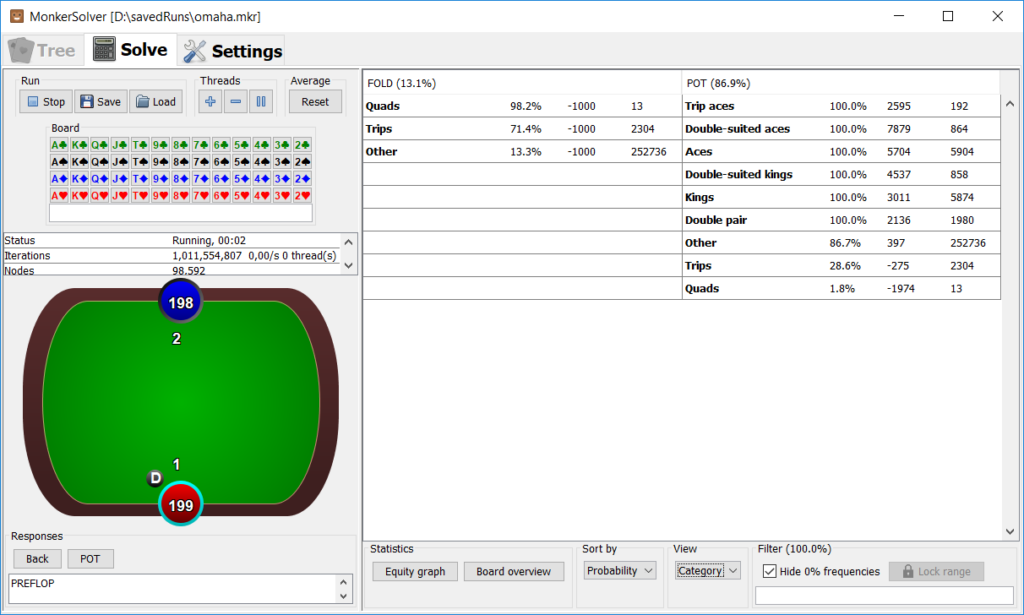MonkerSolver is a highly advanced poker solver that has garnered attention for its powerful multiway analysis capabilities and its support for various poker formats, including No-Limit Hold’em, Pot-Limit Omaha (PLO), and mixed games. It is a preferred choice among professional poker players and those dedicated to understanding the intricacies of Game Theory Optimal (GTO) play in complex situations. In this review, we’ll cover what MonkerSolver offers, its ease of use, suitability for beginners, platform compatibility, and how to get started, along with a final verdict on whether it’s the right tool for you.
What is MonkerSolver?
MonkerSolver is an advanced poker solver known for its ability to handle multiway pots and various poker formats, which sets it apart from many other solvers that primarily focus on heads-up situations in No-Limit Hold’em. It allows players to configure extensive parameters, such as bet sizes, stack depths, and custom ranges, enabling a detailed analysis of complex scenarios. MonkerSolver is particularly popular among PLO players due to its robust support for the format, but it is versatile enough to be used for different game types.
Some of MonkerSolver’s key features include:
- Multiway Pot Support: Analyze hands involving multiple players, offering insights into scenarios that most solvers struggle to handle.
- Format Flexibility: Supports No-Limit Hold’em, Pot-Limit Omaha, and other formats, making it useful for mixed game players.
- Customizable Parameters: Configure ranges, bet sizes, stack sizes, and more for highly specific simulations.
- Advanced Visualization: Access to EV charts, range analysis, and heatmaps for detailed breakdowns of hands.
- Pre-Flop and Post-Flop Analysis: Provides comprehensive tools to analyze both pre-flop and post-flop scenarios.
Is MonkerSolver Allowed?
Like other poker solvers, MonkerSolver is intended for study and post-game analysis rather than real-time assistance. Using MonkerSolver while actively playing on online poker platforms is generally against the rules and can result in penalties, such as suspensions or bans, due to the unfair advantage it provides.
MonkerSolver is best suited for reviewing hands after a session or for advanced study of poker strategy. It can be a powerful tool to improve your understanding of GTO play in multiway situations and across different poker formats, but it should be used only for study and training purposes outside of live play.
In summary:
- Allowed for Post-Game Analysis: Great for studying hands and improving strategies after a session.
- Prohibited During Live Play: Not allowed for real-time use on poker sites as it would violate most terms of service.
Is MonkerSolver Easy to Use?
MonkerSolver is a highly advanced tool with an interface that can be intimidating for new users. The software requires a considerable amount of setup, including manual input of ranges, stack sizes, bet sizes, and other parameters. Its complexity is reflective of its capabilities, but it does mean that MonkerSolver has a steep learning curve, especially for those who have not used poker solvers before.
Setting up multiway pot analysis, in particular, requires a deep understanding of poker strategy and GTO concepts, as well as experience with solver software. The visualization tools, such as EV charts and heatmaps, are comprehensive but may take time to fully understand and interpret effectively.
For experienced players, MonkerSolver’s flexibility and depth are invaluable, but new users may find it challenging to navigate and set up without dedicated study or guidance.
In short:
- Complex Interface: The setup can be complicated, requiring significant manual input.
- Steep Learning Curve: New users may need time to familiarize themselves with the interface and tools.
- Powerful Analysis Capabilities: For those who invest the time, it offers highly detailed and customizable analysis options.
Is MonkerSolver Beginner Friendly?
MonkerSolver is not beginner-friendly. The software is designed for advanced players who already have a strong foundation in poker fundamentals and are comfortable with GTO concepts. Beginners may find MonkerSolver overwhelming due to its detailed setup requirements and technical interface.
MonkerSolver does not provide in-depth tutorials or beginner resources, which makes it better suited for players who already have experience with poker solvers and are looking to analyze more complex situations. For those new to poker analysis tools, starting with simpler solvers may be more beneficial before transitioning to MonkerSolver.
Key Points for Beginners:
- Not Suited for Beginners: Designed with experienced players in mind, making it challenging for newcomers.
- Minimal Learning Resources: Limited built-in guidance, so beginners may need external resources to learn how to use it effectively.
- Ideal for Advanced Players: Best for those with existing knowledge of poker solvers and GTO strategies.
What Platforms Does MonkerSolver Run On?
MonkerSolver is available as a desktop application that runs exclusively on Windows. The software is highly resource-intensive, requiring substantial computing power, especially when running complex multiway simulations. High-performance PCs with multi-core processors and ample RAM are recommended to ensure smooth operation, particularly for multiway PLO simulations.
While MonkerSolver can be run on macOS through the use of virtual machines or emulators, this setup is not officially supported and may not perform optimally. The lack of web-based or mobile versions means that MonkerSolver is best suited for users with access to a powerful Windows desktop.
Compatibility:
- Windows: Officially supported, with a focus on high-performance PCs.
- macOS: Can be run on virtual machines, but this is not officially supported and may be less efficient.
- No Mobile Support: MonkerSolver is not available on mobile devices or as a web-based tool.
How to Get Started and Sign Up
Here’s how you can get started with MonkerSolver:
- Visit the MonkerSolver Website: Go to MonkerSolver to review the licensing options available.
- Choose a License: MonkerSolver offers a few licensing options based on the level of functionality needed, such as full access to PLO simulations or Hold’em analysis.
- Download and Install: After purchasing your license, download the software for Windows and follow the installation instructions.
- Activate Your License: Use the activation key provided upon purchase to unlock your license features.
- Set Up and Start Using: Familiarize yourself with the interface and start with simpler simulations to get a feel for the software. You may need to consult external resources or guides to understand all of the configuration options.
MonkerSolver does not offer a free trial, so purchasing a license is necessary to access the software’s features. Due to the technical complexity, new users should consider joining forums or study groups for additional support as they get started.
Final Verdict: Is MonkerSolver Worth It?
MonkerSolver is a powerful tool for advanced poker players who need comprehensive multiway analysis capabilities, particularly in formats like Pot-Limit Omaha. Its support for various game types, combined with customizable simulation settings, makes it one of the most versatile solvers on the market. However, it is also one of the most complex and resource-intensive, requiring significant investment in both time and hardware.
For players who are serious about studying poker strategy and understanding the nuances of multiway GTO play, MonkerSolver is a valuable investment. However, its complexity and cost make it better suited for advanced players rather than beginners. Those new to poker solvers may find it beneficial to start with a simpler tool before moving on to MonkerSolver.
Pros:
- Multiway Pot Analysis: One of the few solvers that handles multiway scenarios effectively.
- Flexible and Versatile: Supports a variety of poker formats, including PLO and mixed games.
- Highly Customizable: Allows for extensive parameter configuration, providing detailed and specific insights.
- Advanced Visualization: Includes comprehensive tools like EV charts, heatmaps, and range analysis.
Cons:
- Not Beginner-Friendly: Complex setup and lack of beginner resources make it difficult for new players.
- Windows Only: Official support is limited to Windows; macOS users may face challenges with virtual machine setups.
- High Resource Requirements: Requires a powerful computer, especially for multiway PLO simulations.
- No Free Trial: Requires a purchase upfront with no trial option for testing the software.
Conclusion
MonkerSolver is an exceptional choice for players who want to dive deep into multiway GTO analysis and are already familiar with poker solvers. Its unique capabilities in handling complex scenarios, along with support for various poker formats, make it an invaluable tool for advanced players, especially those focused on PLO. However, beginners may find it too complex and challenging without a solid foundation in poker strategy and solver technology.
If you’re an experienced player looking to study multiway pots in detail and have the necessary hardware, MonkerSolver can provide a significant edge in understanding GTO strategies. For new players, investing in simpler tools may be more beneficial before committing to the complexity and cost of MonkerSolver.