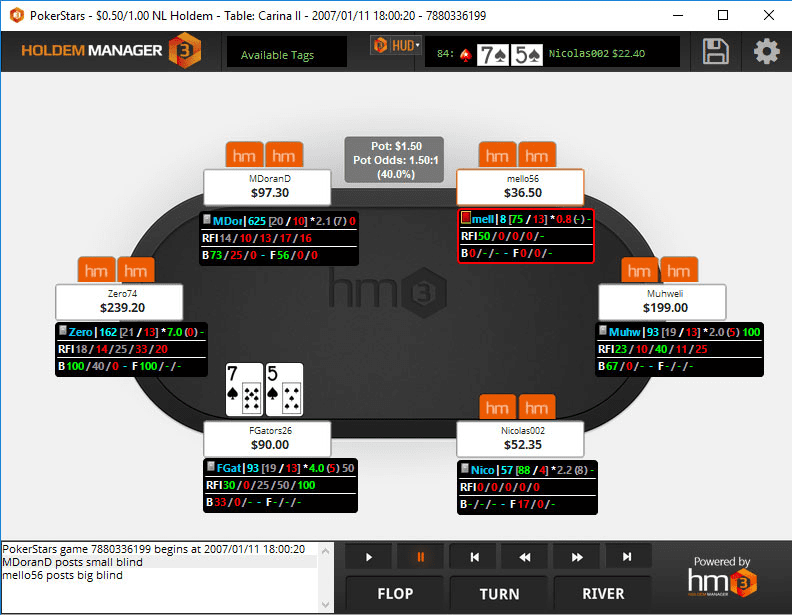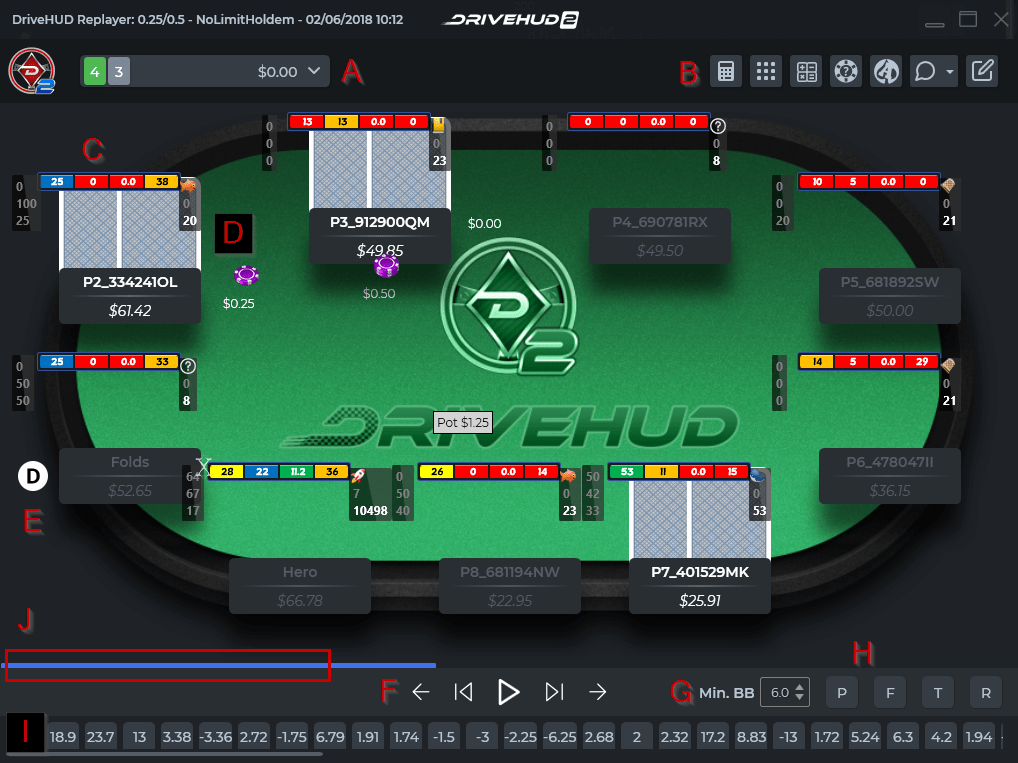PokerTracker 4 (PT4) is one of the most popular and versatile poker tracking tools available, designed to help players analyze their hands, track their performance, and gain an edge over opponents.
With its powerful database capabilities and a range of customizable features, it is ideal for both recreational players and professionals looking to improve their poker strategy through detailed data analysis.
In this review, we’ll explore PokerTracker 4’s features, ease of use, suitability for beginners, platform compatibility, and how to get started. We’ll also provide a final verdict on whether PT4 is worth incorporating into your poker toolkit.
What is PokerTracker 4?
PokerTracker 4 is a comprehensive poker tracking and analysis software that allows players to record, review, and analyze their poker hands over time. The tool supports a variety of game formats, including No-Limit Hold’em, Pot-Limit Omaha, and more. PT4 tracks hand histories, provides a range of detailed statistics, and offers a customizable Heads-Up Display (HUD) that displays real-time information on opponents during gameplay.
Key features:
- Hand Tracking and Analysis: Import hand histories from online poker sites to analyze hands and track performance metrics over time.
- Customizable HUD: Display key statistics about opponents in real-time, such as VPIP, PFR, and aggression factors, directly on the table.
- Comprehensive Reports: Generate detailed reports on various aspects of your gameplay, including win rates, positional stats, and more.
- Leak Tracker: Identify weaknesses in your game and receive suggestions for improvement.
- Replayer: Review hands in a built-in hand replayer, allowing you to analyze decisions in-depth.
PT4 is available through a one-time purchase, with separate licenses for Hold’em and Omaha or a combined license for both.
Is PokerTracker 4 Allowed?
The software is widely allowed on most major online poker platforms. Its primary purpose is to collect and analyze data, helping players improve their gameplay through detailed statistical reports and hand reviews. PT4’s HUD provides real-time statistics about opponents, which is generally permissible as long as the software does not provide direct strategic advice or Real-Time Assistance (RTA).
That said, some online poker sites may have specific rules regarding the use of tracking software, so it’s always best to check the terms and conditions of the site you’re playing on. However, PT4 is widely used and accepted on most major platforms.
In summary:
- Allowed on Most Major Sites: PT4’s tracking and HUD features are commonly permitted.
- No RTA Functionality: Provides statistics without real-time strategic advice, keeping it within the rules of most poker sites.
Is PokerTracker 4 Easy to Use?
The software is feature-rich, and while its interface is well-organized, it can initially seem complex due to the sheer volume of data and options available. New users may need some time to familiarize themselves with the software’s layout, but PT4 offers detailed documentation, video tutorials, and an active user forum that make it easier to learn.
The HUD is customizable, but setting it up can be a bit overwhelming for first-time users. Once set up, however, PT4 is relatively intuitive, and users can access key stats and reports with just a few clicks. The software is also designed to automate most tasks, such as hand importing and session tracking, which enhances ease of use.
In short:
- Comprehensive Interface: Offers a lot of functionality, which may take time to master.
- Learning Resources Available: Tutorials and forums help new users get started.
- Automated Features: Hands are automatically imported, and sessions are tracked seamlessly.
Is PokerTracker 4 Beginner Friendly?
PokerTracker 4 may feel overwhelming to complete beginners due to its extensive range of features and statistics. However, for those willing to invest some time learning the software, PT4 can be a powerful educational tool that significantly enhances understanding of poker strategy. The HUD provides real-time data that helps beginners learn about opponents’ tendencies, while the Leak Tracker and reporting tools offer insights into personal weaknesses.
Beginners will benefit from PT4’s replayer and the ability to review hands in detail, which can improve decision-making over time. Although it may take a little effort to fully grasp PT4’s capabilities, the software offers a substantial return on investment for those looking to elevate their game.
Key Points for Beginners:
- Advanced Tool: Best suited for players with some basic knowledge of poker strategy.
- Learning Curve: A bit steep initially, but documentation and resources help ease the process.
- Great for Long-Term Improvement: Offers valuable insights that can help beginners develop a stronger foundation.
What Platforms Does PokerTracker 4 Run On?
The software is compatible with both Windows and macOS, making it accessible to a wide range of users. It runs smoothly on most standard PCs and does not require high-end hardware. PT4 supports most major online poker sites, including PokerStars, partypoker, and 888poker, among others, ensuring that players can use it across different platforms.
There is no mobile app version of PT4, so players who prefer studying on the go will need to access it from a desktop or laptop. The software runs efficiently and can handle large databases, which is ideal for players who accumulate extensive hand histories over time.
Compatibility:
- Desktop: Available on both Windows and macOS.
- No Mobile App: PT4 is limited to desktop use, which may restrict portability for some users.
How to Get Started and Sign Up
Getting started with it involves downloading the software and purchasing a license. Here’s a step-by-step guide to help you get started:
- Visit the PokerTracker 4 Website: Go to PokerTracker and review the available licenses (Hold’em, Omaha, or a combined license).
- Download the Software: Download the free trial if you want to test the software before purchasing. The trial is fully functional but limited to a certain number of hands.
- Choose a License and Purchase: Select the license that best suits your needs and complete the purchase.
- Install and Set Up: Follow the installation instructions for Windows or macOS. Once installed, you can customize the HUD and import hand histories.
- Explore Features and Tutorials: Familiarize yourself with the HUD, hand replayer, and reporting features. PT4 provides extensive help resources and tutorials on its website and within the software.
PokerTracker 4 also offers a 30-day free trial, allowing users to explore the software before committing to a purchase.
Final Verdict: Is PokerTracker 4 Worth It?
PokerTracker 4 is an industry-leading poker tracking tool that provides extensive data analysis and HUD capabilities, making it an invaluable resource for serious poker players. While it has a learning curve, PT4 offers powerful tools that help players analyze hands, identify leaks, and make data-driven decisions. For players committed to improving their poker strategy, PT4 is worth the investment.
For beginners, PT4 may initially seem complex, but with time and practice, it offers insights that can lead to significant improvement. The one-time purchase model, paired with the software’s extensive features, provides good value for players seeking a comprehensive tracking solution.
Pros:
- Powerful Tracking and Analysis: Tracks hands across multiple sites and provides a wealth of statistics.
- Customizable HUD: Displays real-time data on opponents, which can be tailored to specific needs.
- Versatile Reporting Tools: Generate detailed reports that cover every aspect of your gameplay.
- Supports Multiple Platforms: Available on both Windows and macOS, with compatibility for most major poker sites.
Cons:
- Learning Curve: Extensive features may be overwhelming for new users.
- No Mobile Support: Limited to desktop use, which restricts portability.
- Costly for Some: The initial purchase price might be a barrier for casual players.
Conclusion
Overall, PokerTracker 4 is an exceptional tool for poker players looking to gain an analytical edge. Its extensive tracking capabilities, customizable HUD, and detailed reporting tools make it one of the best choices for serious players who want to study their game in-depth and make informed adjustments.
For those new to poker tracking software, PT4’s learning curve may seem steep, but the rewards are well worth the effort. With a 30-day free trial, players can explore PT4’s features before committing, making it an accessible option for those ready to invest in their poker strategy. Whether you’re a recreational player or a seasoned pro, PokerTracker 4 provides the insights and tools needed to elevate your game.